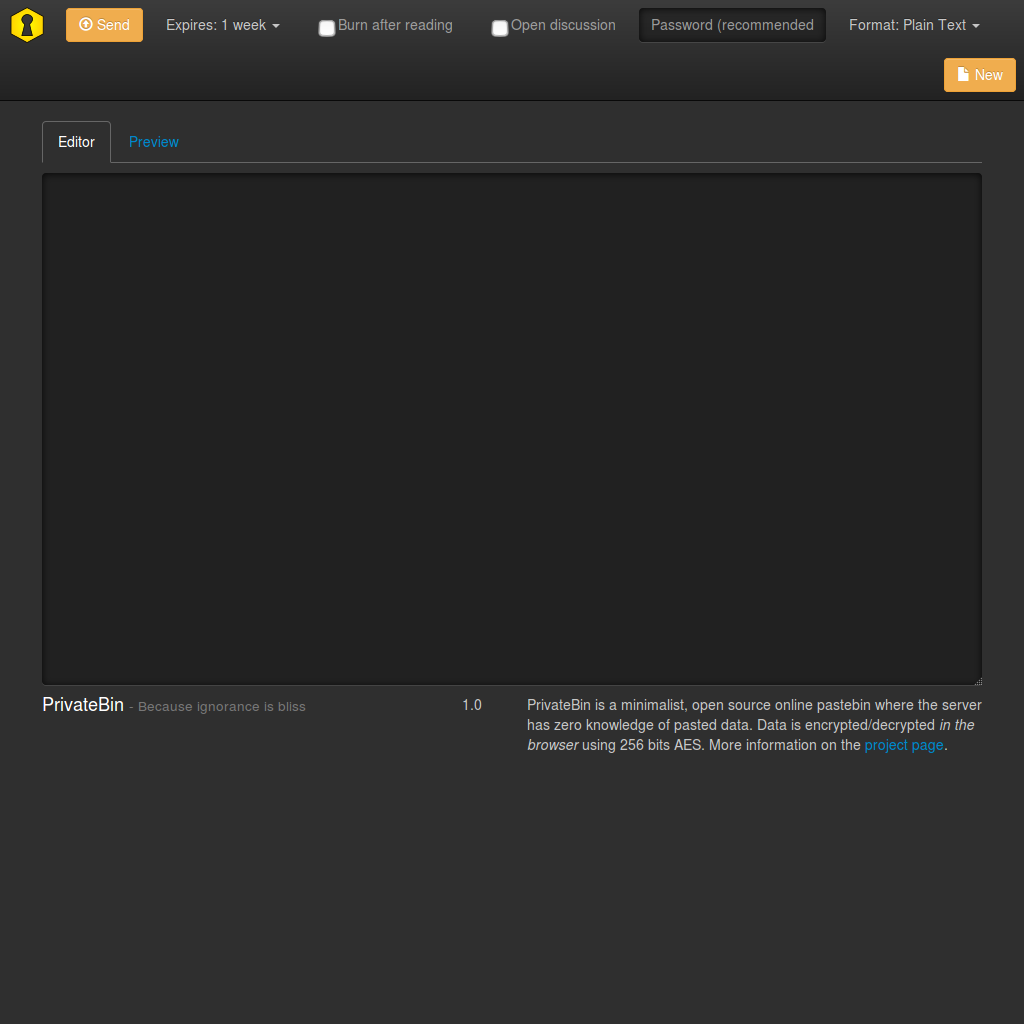Screenshots
PrivateBin comes with multiple templates and of course you can also create your own to adjust the look of it to your site.
bootstrap5
This is a bootstrap CSS 5 based PrivateBin template introduced in 1.7.2, the default since 2.0.0 and includes a dark mode switch:
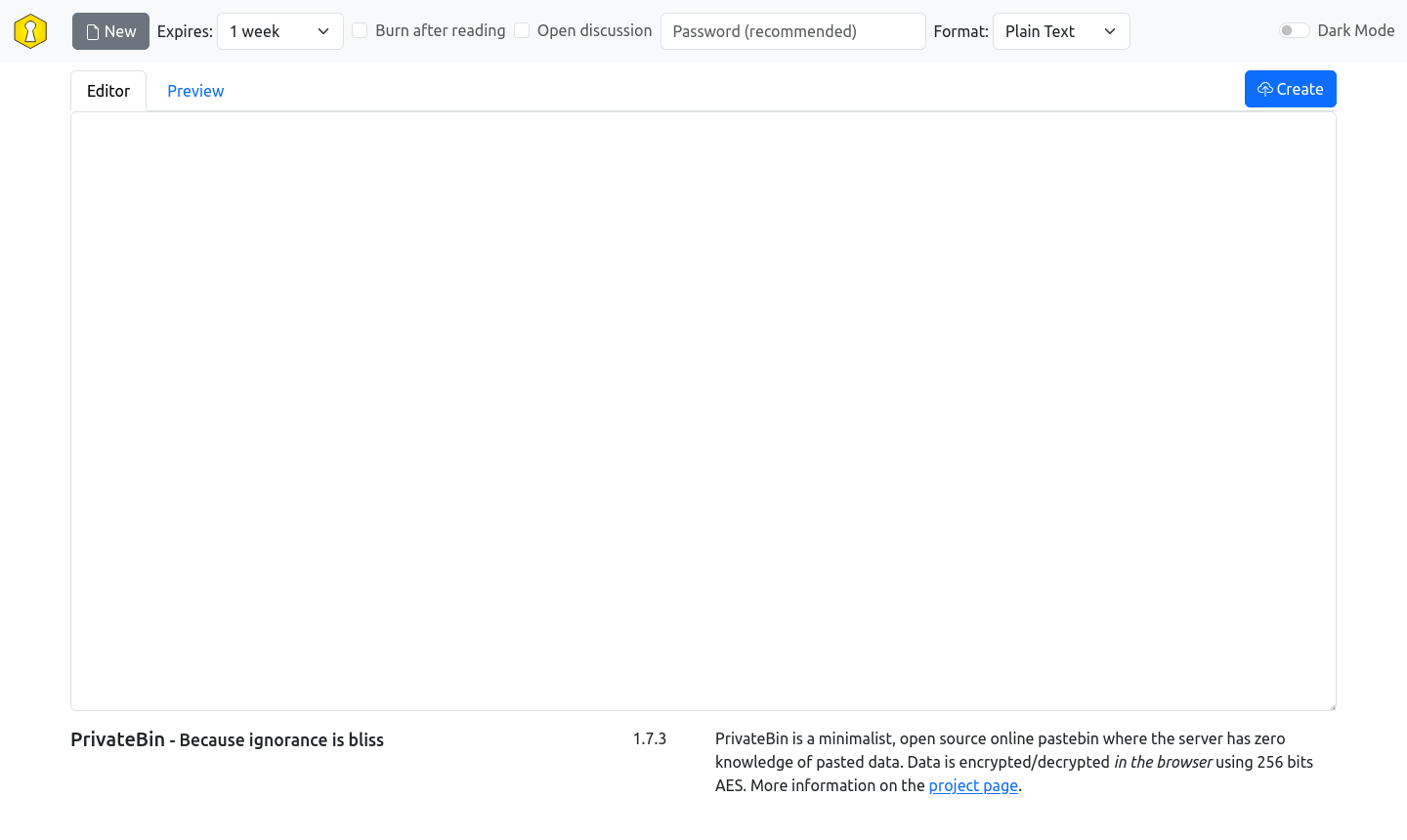
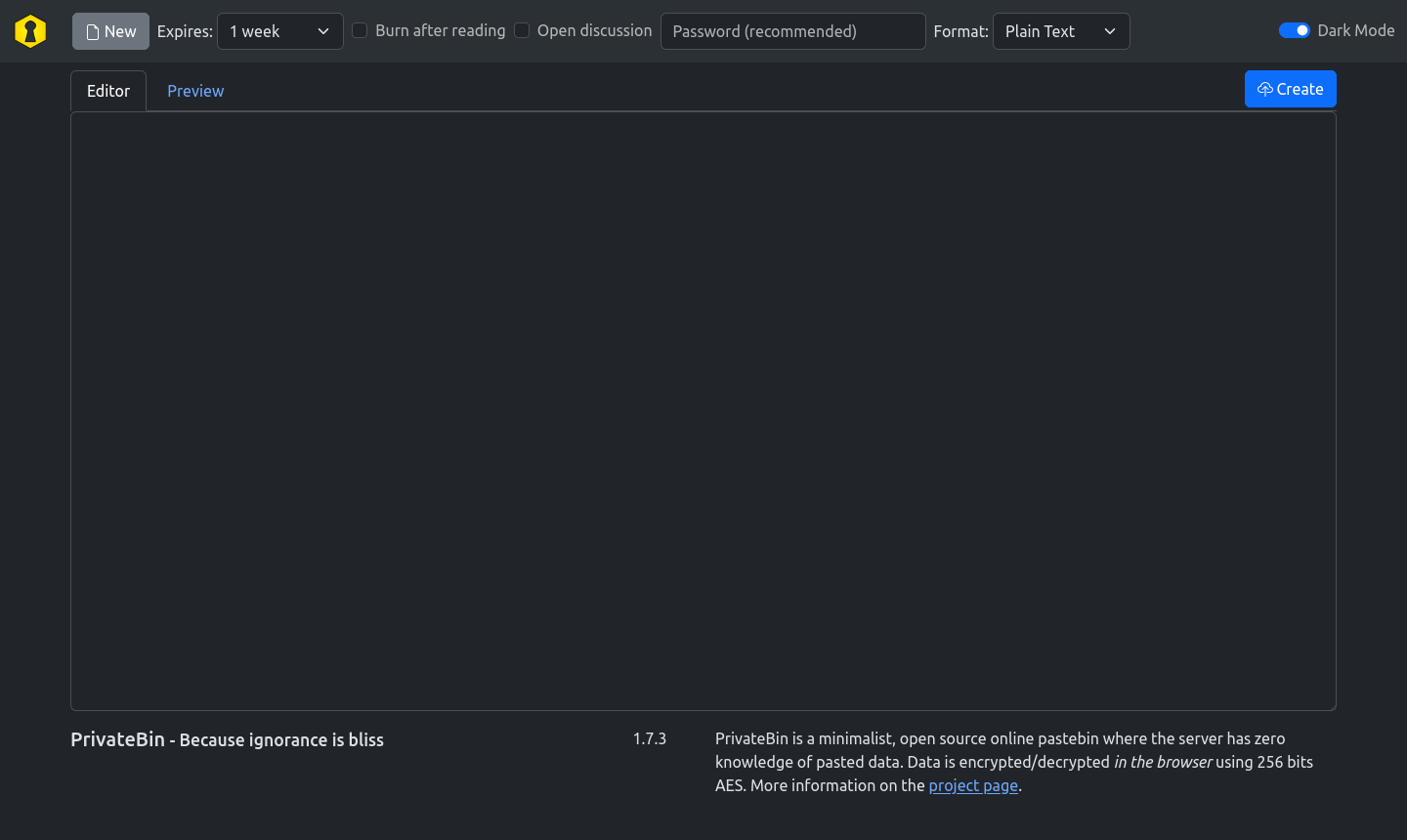
bootstrap
This is a bootstrap CSS 3 based PrivateBin template and was the default one between 0.20 and 1.7.8:
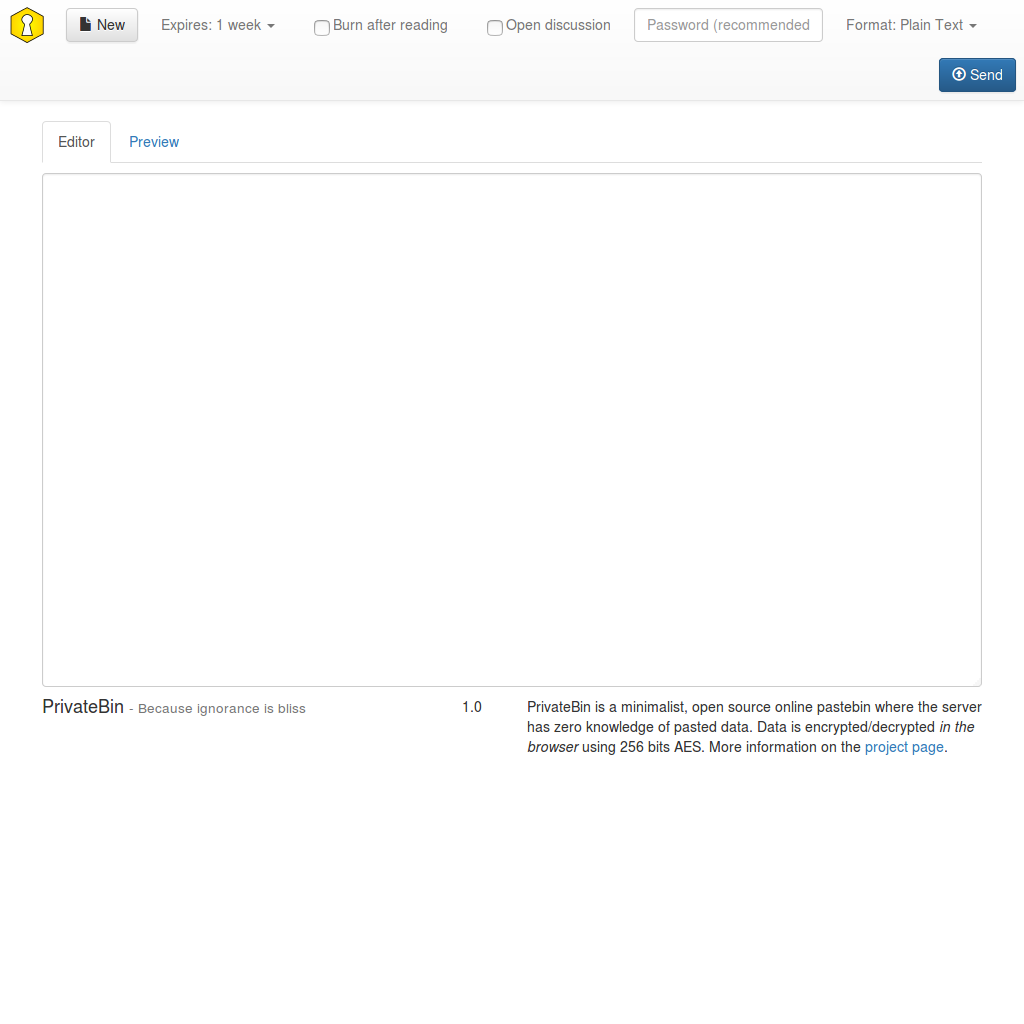
bootstrap-compact
This is a slightly modified template based on the bootstrap one above. It moves some options into a drop down and the navigation floats fixed to the top, even when scrolling down:
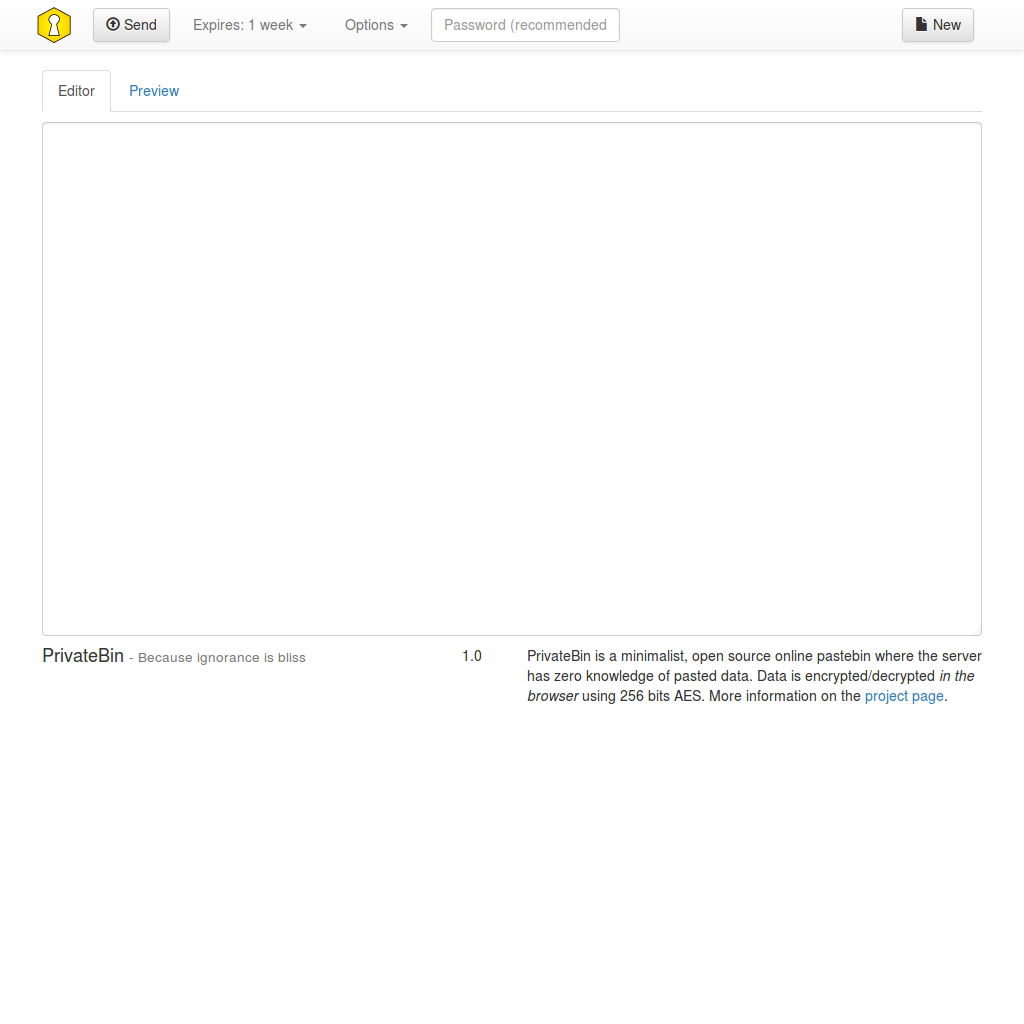
bootstrap-page
Not everybody liked the order of the "New" and "Send" buttons so they were switched for usability reasons. For those preferring the order as in the classic "page"-template there is this bootstrap CSS based theme:
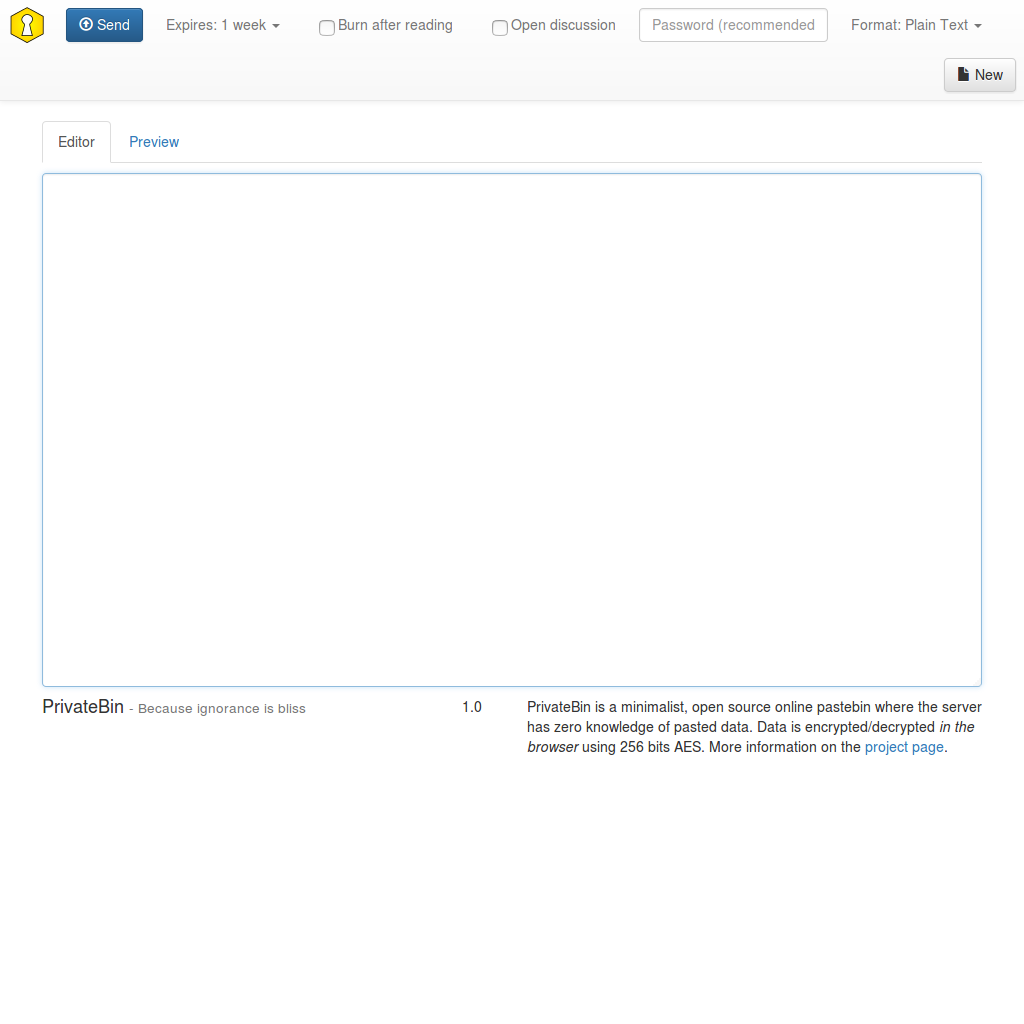
bootstrap-dark
Based on the darkstrap bootstrap CSS theme, this is a dark PrivateBin template:
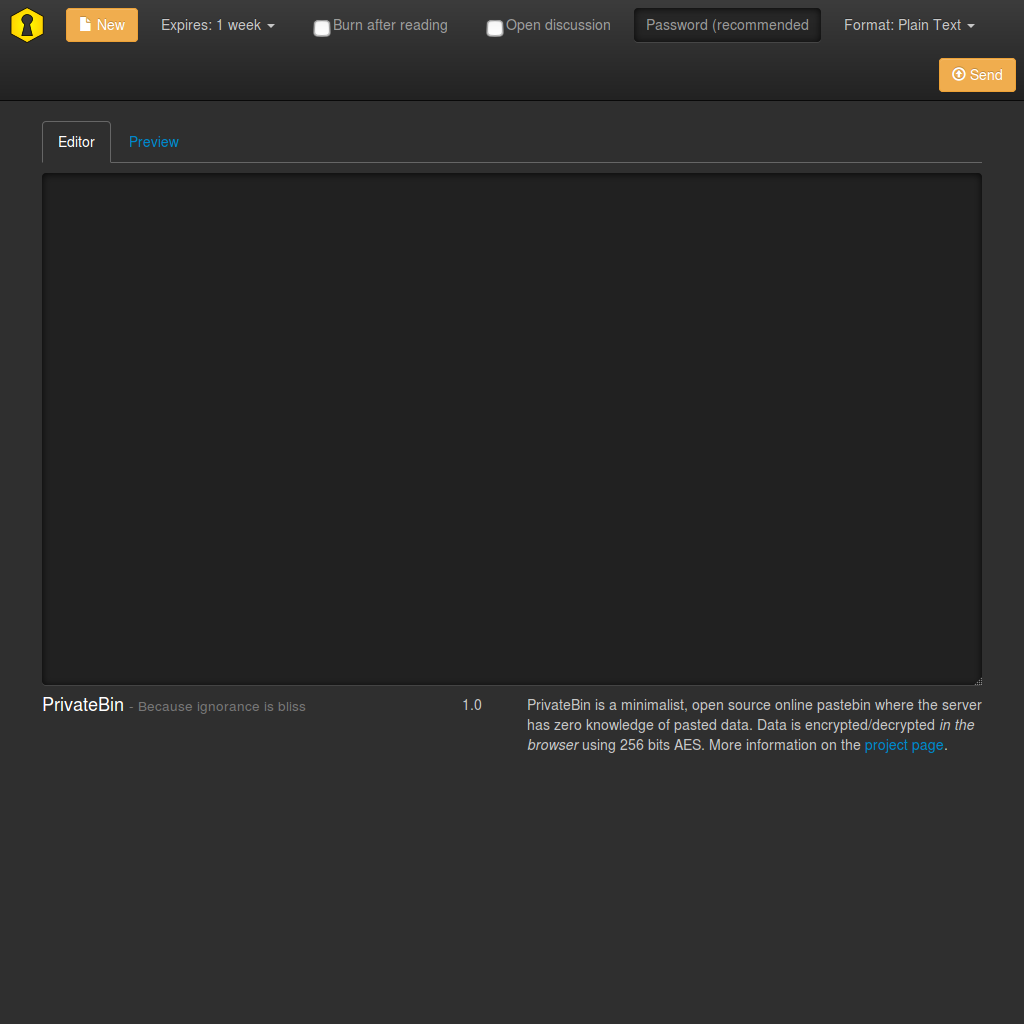
bootstrap-dark-page
Not everybody liked the order of the "New" and "Send" buttons so they were switched for usability reasons. For those preferring the order as in the classic "page"-template there is this darkstrap based theme: